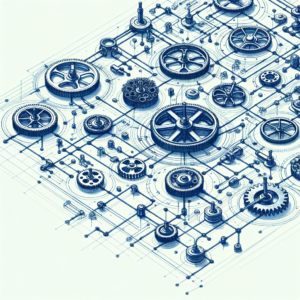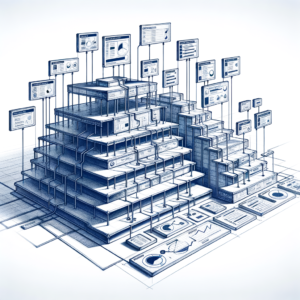How to Create a Salesforce Campaign:
Salesforce campaigns are the core of your team’s marketing arsenal, allowing you to track and manage your organization’s marketing efforts precisely.
But let’s face it: creating a campaign can seem intimidating. Today, we’ll break it down into a few simple steps to help you confidently create effective Salesforce campaigns.
Define Your Objective
Before you get started, it’s crucial to understand what you want to achieve with your campaign. What’s the objective? Whether generating leads, increasing brand awareness, or driving sales, a clear objective will guide your campaign strategy and setup.
Defining specific, measurable goals will help you stay focused and allow the team to better track and evaluate your campaign’s impact.
– Specific: Clearly define your objective.
– Measurable: Ensure your goal can be quantified.
– Achievable: Set realistic goals considering your resources.
– Relevant: Align the campaign goals with your overall business objectives.
– Time-bound: Set a clear timeframe for achieving your goals.
Campaign Setup
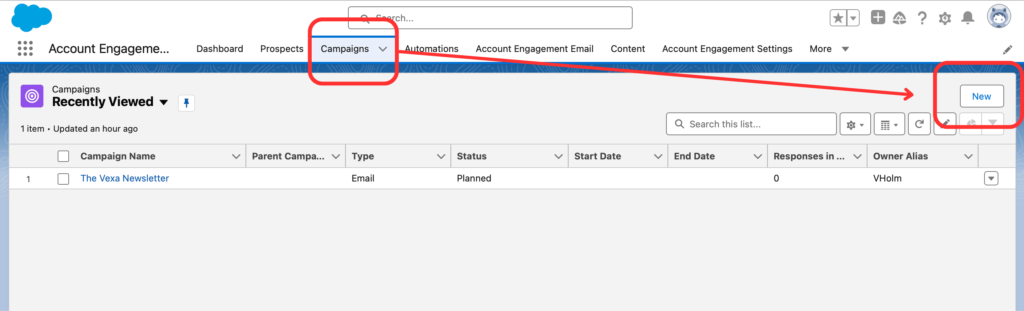
- In Salesforce, navigate to the “Campaigns” tab. If it’s not visible, you can find it under the “App Launcher” by searching for “Campaigns.”
- Click the “New” button to create a new campaign.
- You’ll need to fill out various fields.
Here’s a breakdown of the most important ones:
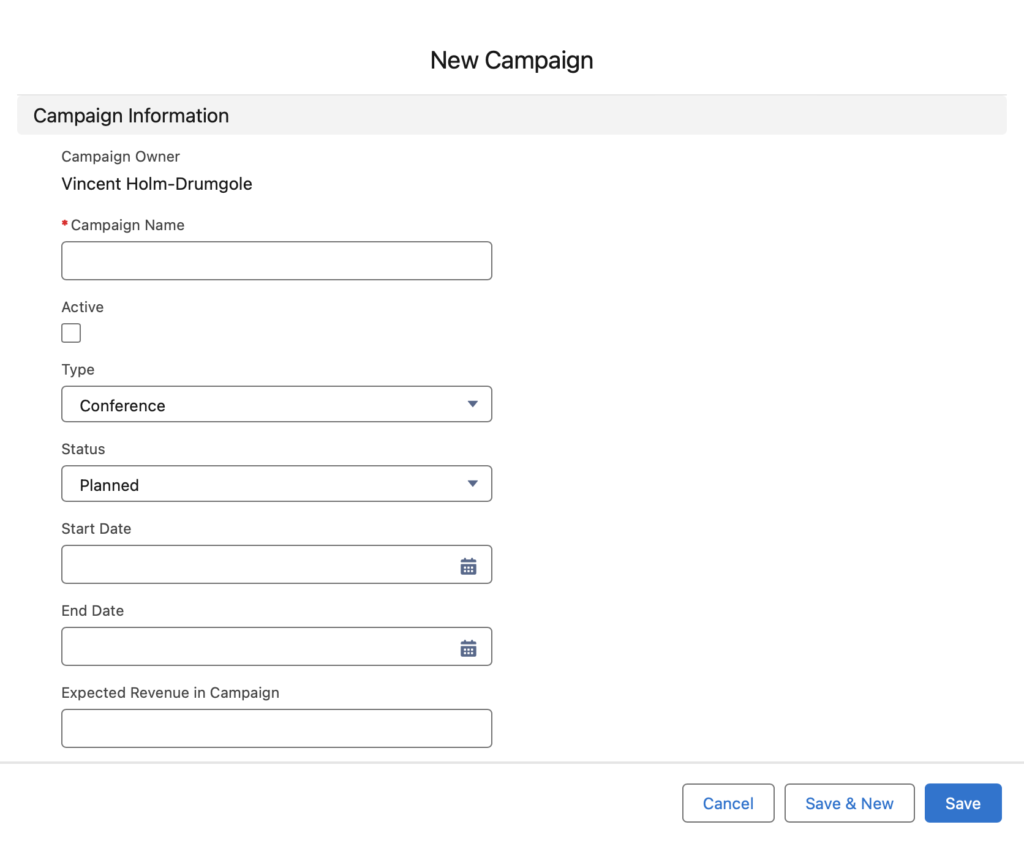
Key Fields:
Campaign Name: Name the campaign according to your organization’s naming conventions.
Type: Select the type of campaign (e.g., Email, Webinar, Social Media). This helps in categorizing and reporting.
Status: Set the status to “Planned,” “In Progress,” or “Completed” based on your campaign’s stage.
Start Date & End Date: If possible, clearly define your campaign duration. Accurate dates are crucial for tracking and analysis.
Expected Revenue: Estimate the revenue you aim to generate. This helps in measuring ROI.
Budgeted Cost: Outline your budget to keep your spending in check. This is critical for financial planning and analysis.
Description: Provide a brief overview of your campaign’s purpose and goals. This context is helpful for team members and stakeholders.
Additional Considerations:
Parent Campaign: If part of a larger initiative, select a parent campaign to establish a hierarchy.
Campaign Owner: Assign an owner to ensure accountability and proper management.
Target Audience: Clearly define who your campaign is targeting (e.g., new leads, existing customers).
Set Up Campaign Hierarchies (Optional)
If your campaign is part of a larger marketing initiative, or if you;re looking to track and report on several traffic sources, consider setting up a campaign hierarchy.
This allows you to link related campaigns for better tracking and reporting, and ultimately linking ROI to the true source.
How to Set Up Hierarchies:
1. Use the initial campaign you created as the parent for the intuitive.
2. Create a new campaign for the specific source, let’s say it’s email.
- Next you’ll want to make the first campaign you created the parent to the newer “email source” campaign. To do this look for the Parent Campaign field.
- Now you’ll want to create a campaign for the second traffic source, let’s say it’s paid ads.
- Now go ahead and select the same intuitive campaign as the parent.
- You now have one intuitive campaign as the parent for two different source campaigns.
Advantages of Campaign Hierarchies:
– Better Organization: Group related campaigns under a single parent for easier management.
– Enhanced Reporting: Aggregate performance data across related campaigns for comprehensive insights.
– Strategic Alignment: Ensure all campaigns align with overarching marketing goals.
Track Campaign Performance
Salesforce and Account Engagement provide a robust set of reports and reporting tools to monitor key metrics like:
Conversion Rate: The percentage of prospects or who converted into leads or customers.
ROI: Return on investment to assess the campaign’s financial success.
Engagement Metrics: Open rates, click-through rates, and social media interactions.
Steps to Track Performance:
1. Navigate to the “Reports” tab.
2. Create a new Salesforce report or use existing templates to track your campaign metrics.
3. Use filters to customize the data according to your needs.
Advanced Tracking:
Custom Dashboards: Create dashboards to visualize overall campaign performance in real-time.
Salesforce Campaign Influence:
Use this feature to understand how campaigns influence opportunities and revenue.
Tracking considerations:
- Regular Monitoring: Schedule regular reviews of your campaign performance to catch issues early and make timely adjustments.
- Data-Driven Decisions: Use the insights gained from your tracking to inform strategic decisions and optimize future campaigns.
Optimize and Iterate
After analyzing the results, identify what worked and what didn’t. Use these insights to optimize your future campaigns. Continuous improvement is key to successful marketing.
Campaign Optimization Strategies:
1. Review Campaign Reports: Analyze detailed metrics to understand performance.
2. Identify Areas for Improvement: Look for low engagement, high costs, or other issues.
3. Adjust Messaging: Refine your messaging based on what resonates with your audience.
4. A/B Testing: Implement A/B tests to determine the most effective elements of your campaigns.
5. Leverage Feedback: Gather feedback from your sales team and campaign members to make informed adjustments.
Iterative Campaign Refinement Approach:
- Plan: Define clear objectives and strategies for each new campaign.
- Execute: Implement the campaign with precision and attention to detail.
- Review: Regularly review performance data and gather insights.
- Refine: Make necessary adjustments to improve outcomes.
Creating a Salesforce campaign doesn’t have to be overwhelming. By following these step-by-step instructions, you can streamline the process and focus on what truly matters – connecting with your audience and driving results for your organization.
Remember, simplicity is the ultimate sophistication. Keep your campaigns focused, track your metrics, and always strive for improvement.
I’ll see you next week.
Vincent