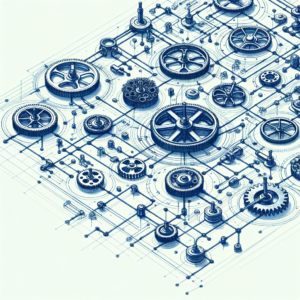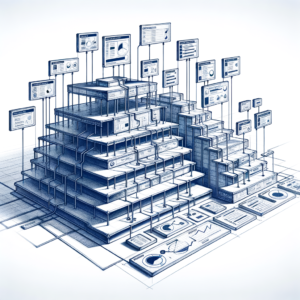Everyday web users are interacting with your site, but how well do you understand the day-to-day traffic?
Your website is more than your digital storefront, it’s the home base for your lead generation strategy. Some of these web users are visitors and some are prospects, but what’s the difference?
In this letter, we’re going to discuss the difference between a website visitor and a prospect. First let’s zoom out a bit, and start with lead generation.
Lead generation is the process of gathering contacts via the exchange of value for contact information. You then continue to develop these contacts and their level of interest in our products or services to convert them from a lead to a customer.
The first goal of lead generation is to entice web visitors to submit their contact information and convert from an unidentified visitor to an identified prospect. All of your website users start their journey as a visitor.
Visitors vs. Prospects
What is a visitor?
A visitor is an unidentified web user who is interacting with your website, or marketing materials. Visitors are tracked via cookies placed in their browser by the tracking code on your website. These cookies allow Account Engagement to recognize these unidentified visitors and record their interactions with your site.
What is a prospect?
A prospect is a contact with a known email address. Account Engagement Prospects are typically visitors who converted, or contacts manually imported into your org.
Converting visitors to prospects
The conversion process can happen in a few ways but always indicates that an email address has been collected, most often via a contact form in exchange for a subscription or delivery of content.
Some of these ways include:
- A visitor submits a form that is in an iframe on your web page
- A visitor submits a form on your site that’s connected to a form handler
- A visitor submits a form on a landing page
- A user manually associates a visitor with a prospect
- A contact was synched via a connector
Once a visitor converts to a prospect, they have permitted you to begin marketing to them.
Now you can begin introducing the new prospect to your brand, the problems you can solve, and why that should matter to them.
Ideally, from this point, you should have them added to your welcome sequence.
This would be a drip campaign designed to welcome the new prospect to your brand, the problems you solve, and the value they expect to receive from you. A welcome sequence is a great way to start the relationship between you and your recently acquired prospect.
If a full drip campaign seems intimidating, you can start with a simple welcome email.
You would set up the email to be sent as an auto-responder sent out each time a new visitor converts to an identified prospect via one of your forms. Here, similar to the welcome drip campaign you would explain who you are, what you do, and how you can help your audience, but more briefly and concisely.
Just like in real life, people want to get to know you before you start throwing sales pitches at them.
These types of emails build stronger relationships with your audience because they allow you to control the frame in which they will perceive your brand, your offer, and the relationship as a whole.
Understanding Account Engagement Prospects
With new visitors coming to your site daily, and prospects being added to your database, you need to make sure you’re managing your visitor, and more importantly your prospects, correctly.
Both visitor and prospect records can provide us with behavior data, but these data types are quite different. Initially, visitors provide you with implicit data.
Implicit data refers to data the visitor is passively offering you, gathered through website tracking. This data set can include IP address, company name, location, the number of pages they viewed, and the date/time of their first and last pageviews.
This data is tracked via a ‘cookie’, inserted into the visitor’s browser, and will eventually carry over their browsing behavior once they convert to a prospect. On the other hand, when a visitor converts, they are providing you with explicit data.
Explicit data refers to information intentionally shared by the prospect, most often handed over via a contact form.
Note that visitors can only provide implicit data, while prospects will be providing you with both implicit and explicit data.
Visitor data is a bit useless until they convert, but when they do, you have access to all of their previous behavior and can use that to build a strong understanding of this new prospect, rather than starting from scratch.
Let’s take a moment to understand why this data is important.
Throughout the lead generation and sales cycle, you want to tailor as much of the experience for each of our prospective customers. If you know their interests, you can provide them with valuable content (you know they will be interested in it) before they even think to ask.
If your business has five service lines, and a recently converted prospect has tons of page views on the service page for service three, you can drop them into the service-specific nurture campaign, rather than the more broadly focused nurture campaign.
Understanding your Account Engagement Prospects’ needs, problems, and desires, helps you provide content that they ACTUALLY VALUE. This will ultimately make their journey from visitor to customer a shorter and more pleasurable experience.
When you send out communications they will either resonate with your prospects or they will disinterest your prospects. You only have so many chances, so every communication counts.
Make sure you are leveraging implicit and explicit data to enhance the experience of your soon-to-be customers.
Tools for visitor and prospect management
Visitors can be managed in a few locations within Account Engagement:
- Visitor report
- Conversions report
- Lifecycle report
Visitor Report
The Visitors report shows you the tracked website sessions from anonymous visitors and identified prospects. To access the visitor’s report, use the navigation bar to navigate from Prospects to Visitors.
The visitor report provides some information, but I would not recommend relying on it as your only source of information. Using GA4 is a much better resource to truly understand the traffic on your site.
Conversions report
The Conversion ReportsReports tab is a gold mine.
Here you can see how many new prospects have come into your system and exactly where they converted. This functionality is helpful in understanding which of your assets is most effective in attracting web visitors and converting them into prospects.
If you see that one form is drastically outperforming another, take a look and see if there are any clues as to why, and how you can replicate that on your other forms. This page is also a great resource for reporting.
You can download a .CSV file showing all conversions for a given date range, bring it into Excel, and then filter by conversion point, giving you exact data on where all your new Account Engagement prospects came from.
Lifecycle report
The Lifecycle report shows us an overview of the opportunity lifecycle.
Starting at visitor > prospect > Marketing qualified lead (MQL) > Sales qualified lead (SQL) > Closed/won deals you can see the number of prospects that are in each stage of the funnel.
Here you can also see prospect velocity (the amount of time it takes a prospect to transition from each stage to the next. The final tool for prospect management is the “completion actions functionality.
Completion actions
Completion actions are one of the core automation elements that makes Account Engagement so powerful.
There’s so much to be said about this functionality that we’ll have to save the deep dive for a future letter, but for now let’s briefly understand what they are and what they can do.
Completion actions are automations that can be added to the backend of marketing assets. For example, you can add completion actions to be triggered when a form is submitted, when a file is clicked, or when a conditional requirement is achieved.
This means that you can pre-program specific manipulations on prospect data, so that when they submit a form you can automate how their data is handled.
Here’s a list of a few of the functionalities completion actions can help us with:
- Add tags
- Add to campaign
- Add to list
- Adjust score
- Adjust scoring category
- Assign to a user
- Create salesforce task
- Notify user
- Remove from list
- Set prospects custom field as ______
By doing so you can change where they sit within your marketing process, which segmentation lists they belong to and so much more. At a high level this functionality helps you further personalize the customer journey based on the action they just completed. More on completion actions in a future letter.
To wrap this up for today, understanding the use cases for implicit vs explicit data will help you better report on how your website is doing, who’s engaging with your site, and what this first leg of the lead generation journey looks like. From here you can tweak, evaluate, and measure the results to help you move forward and slowly refine your strategy.
This was a good first look into what prospects and visitors are, how to understand their data, and how you can begin managing them. Now that you understand visitors and Account Engagement prospects, we’re ready to add them to a segmentation list.
Next week we’ll be diving into segmentation list creation, the different types of lists, and the many ways you can import or collect prospect contact information to place them in a list.
See you next Tuesday,
-Vincent