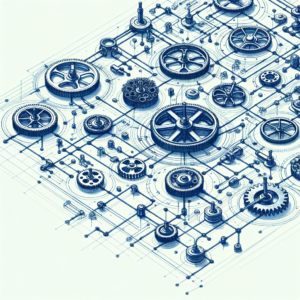Picture this:
It’s nearing the end of the quarter. Your team is drowning in marketing campaigns, each disjointed and operating independently. Strategic decisions feel like a dice roll, and you’re not even sure your data is accurate. This lack of structure and clarity is frustrating and a significant barrier to your team’s success.
Sound familiar?
As we all know, failing to plan is planning to fail. In the high-stakes world of marketing, lacking a cohesive campaign strategy is not just a nuisance; it’s a liability. Sleepless nights, anxiety, and a lack of confidence in your metrics are the costs of an immature campaign hierarchy.
Imagine your team has been running multiple campaigns spanning several channels and mediums. The board is looking to you for insights on next year’s budget, but you do not understand your team’s ROI.
Did email, paid ads, organic social, events, webinars, or your newsletter bring in more leads during the quarter? If you have to get rid of one, which are you choosing?
You find yourself simply guessing or basing your recommendations on performance indicators that don’t truly reflect conversions. You can see the issue here, and I’m sure you’ve felt this pain before. But what if there was a way to turn this chaos into clarity?
Welcome to the transformative power of Salesforce Campaign hierarchies. Today, we’ll explore how you can revolutionize your team’s reporting efficiency and regain confidence in your marketing efforts.
By implementing a structured campaign hierarchy in Salesforce and Account Engagement, you’ll unlock the true potential of your data, enabling informed strategic decisions and consistently driving business growth.
Ready to untangle the mess and maximize the impact of your campaigns? Let’s get started.
The structure of your Camping Hierarchy should mimic the structure of your organization and the granularity of the reporting you’re looking to create. At a high level, you want to deploy a grandparent, parent, and child campaign structure. For example, enterprise-level organizations will want to build out reporting that ladders up from each campaign to each business unit to the enterprise level report.
Let’s take a look at an example to bring this to life:

In this example, reports can be pulled at the following levels:
- Master Campaign
- Brand level
- Service line level
- Individual campaign level
This way, each business unit lead can pull reporting on all their campaigns and have their data flow up to the parent, grandparent, and master campaigns.
Understanding campaign ROI (Return on Investment) is crucial for gauging the effectiveness of your marketing efforts. It’s also a gateway to more efficient resource allocation and strategic decision-making. Imagine the potential and opportunity that comes with having a clear, comprehensive view of your campaign performance and the impact it could have on your business growth.
This approach provides a comprehensive framework for measuring and understanding ROI, enabling informed strategic decisions, and consistently driving business growth.
Defining Salesforce Campaign Levels:
Master / Enterprise Campaign:
- Scope: Represents the highest level of strategic marketing efforts, often resembling the structure of the organizations within the enterprise.
- Objective: Provide enterprise-wide data and reports, including all marketing efforts.
Grandparent Campaign:
- Scope: Focuses on large-scale initiatives that support the Master Campaign. Often tied to business units, brands, major product lines, or divisions.
- Objective: Provide business unit—or product brand-specific data and reports, streamlining all data from the business unit to fuel reporting at the master campaign level.
Parent Campaign / Campaign type:
- Scope: Represents more focused initiatives under Grandparent Campaigns / Business unit campaigns. These campaigns target specific markets, customer segments, or product offerings. These campaigns can also be built to track and report on the different marketing mediums.
For example, you could begin evaluating the ROI of events, webinars, paid ads, email, and specific newsletters.
- Objective: Track and achieve medium-term goals within a particular segment, market, or medium.
Child Campaign / Campaigns by name:
- Scope: A more granular level, focusing on specific marketing activities or tactics within a particular campaign type, often representing specific marketing channels or editions of a campaign defined at the parent level.
For example, If the Parent campaign is Events, the child campaign could be “Marketing Expo 2024”, allowing you to record metrics on the specific event. - Objective: Drive short-term reporting and results through targeted actions. Examples include individual social media campaigns, email marketing, or localized promotions.
Sub-child Campaign/campaign source:
- Scope: The most granular level of reporting, focusing on specific marketing channels.
- For example, if you are running a campaign with different sources, such as paid ads, organic social, and email, you can break each channel into a sub-child campaign.
- For example, if you are running a campaign with different sources, such as paid ads, organic social, and email, you can break each channel into a sub-child campaign.
- Objective: Measure results on specific marketing channels or campaign sources.
How to Build Your Salesforce Campaign Structure:
Step 1: Define Your Salesforce Campaign Structure
- Start by creating a master campaign
- Next, outline your overall marketing strategy and break it into high-level categories (e.g., Brands, business units, or service lines).
- Create parent campaigns for each campaign or marketing intuitive type within each business unit.
- EX: Email, Events, Webinars, or Newsletter.
- As you build and launch new campaigns, build new campaigns as child campaigns under the campaign type level. ‘
- EX: When a new conference is coming up, create a campaign for the conference as a child under the “Event” parent campaign.
Step 2: Leverage Salesforce Campaign Reporting Tools
- Utilize Salesforce’s reporting and dashboard capabilities to create comprehensive reports that roll up data from child campaigns to parent campaigns.
- Set up custom reports to track key performance metrics, such as ROI, lead conversion rates, and campaign effectiveness.
Considerations for Salesforce Campaign Hierarchy
- Ensure Consistent Naming Conventions and Tagging: This maintains clarity and ease of reporting.
- Regular Review and Optimization: Periodically review your campaign hierarchy to ensure it aligns with your evolving business needs and marketing strategies.
- Training and Documentation: Provide thorough training for your team on creating and managing campaigns within the hierarchy. Maintain clear documentation to ensure consistency.
So, are you ready to level up your marketing strategy?
Start by creating a master campaign, building out any brands or business unit campaigns (Grandparent campaign), and begin to populate parent campaigns for each marketing campaign type.
Remember, campaign source (sub-child) campaigns are optional. It all depends on the type of reports you’re looking to create. Once your hierarchy is built, make sure to follow naming conventions, keep things clean, and continue to refine things along the way.
Mastering these tools takes time, but the payoff is immense. Whether you’re segmenting your audience, automating tedious tasks, or reporting on campaigns, Salesforce enables you to elevate your workflow, deliver sophisticated communication, and expand your reach, maximizing your ROI.
Looking for help on creating your campaign hierarchy?
Get in touch for a discovery session to find out how your organization can begin untangling the campaign mess.
Thank you for reading.
I’ll see you next Tuesday.
– Vincent